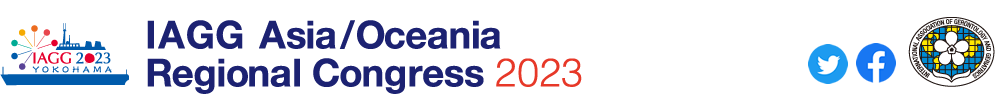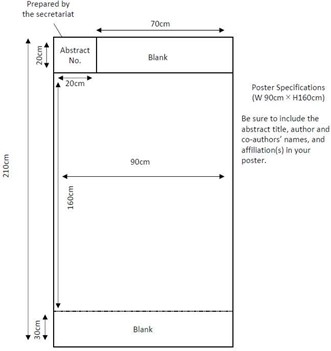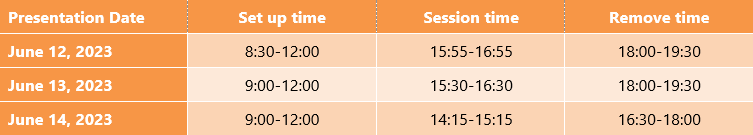1. General Instruction
| Session |
Presentation Time |
Data Check in on the day of your presentation |
| All Oral Sessions |
Informed individually
For Oral Session 1-20, each presenter has 8 min. presentation and 2 min. Q&A |
Submit the presentation slide to the Speaker Ready Room by 45 min. prior to your session start.
If your session is the very first session of the day, by 30 min. before the session starts. |
| Poster Presentation |
Free discussion style |
Posting schedule is announced below. |
2. Oral Presentation
2.1 Preparing for your on-site presentation
- Screen ratio is 16:9. Slides formatted in 4:3 ratio will be streamed in letterbox format with black bands on the both sides of the slides.
- OS-standard fonts are recommended such as; Century Gothic, Courier, Times New Roman.
- Windows PowerPoint 2010, 2013, 2016, 2019 and PowerPoint for Microsoft 365 are supported for the presentation on-site.
- If your presentation slides include any movie or audio files, please save those files in one folder.
- Presenters should disclose any conflict of interest after the title slide.
2.2 On your presentation day
By 45 min. before the session starts
- Please visit the Speaker Ready Room (PC center) to submit your presentation file. You will receive a short technical instruction.
- If you bring your own PC:
- The Secretariat will prepare a Mini D-sub 15 pin PC cable connector. If your PC is not compatible with this cable connector, please bring an adaptor to connect your PC to the Mini D-sub 15 pin PC cable connector.
- Please notify the operator in advance if you will be using videos or audio in your presentation.
- Your presentation data file should be named as <Session Number> <Name> .ppt. and saved on your desktop.
- Please disable screensaver, power-saving feature on your PC.
- Please bring your AC adapter and converter with you.
- Please bring a backup Data in case of unexpected accidents on CD-R, DVD-R or USB flash memory.
- After your presentation, please receive your computer from the operator at the venue.
- During your presentation, please use the AC adapter included with your computer, not a mini-AC adapter.
By 10 min. before the session starts
- Please make sure to come to the session room and take the speakers’ seat at the left front side of the room.
2.3 After the congress
- Your submitted data will be discarded after the congress.
3. Poster Presentation
For the poster presentations, presenters are basically grouped on the category or keywords.
We adopt free discussion style, and no chairs or moderators are assigned for the poster session.
Presenters are asked to stand in front of their own poster and take questions or comments from the participants during the poster presentation session.
To present your poster onsite, please follow the steps below:
[Poster set up/remove time]
Location: G1-4, Pacifico Yokohama North
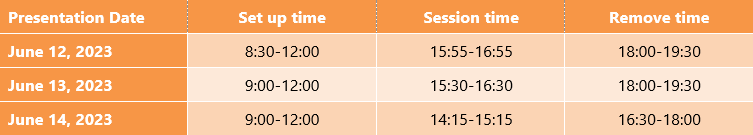
* Those postered left unremoved will be removed and discarded by the secretariat office after the congress.
4. COI Disclosure
- All potential conflicts of interest for each co-author must be declared. Potential conflicts of interest include but are not limited to, commercial interest in the research, and financial or in-kind support for the research, and financial or in-kind support for the research from entities with commercial interest.
- Please be sure to download one of the following COI disclosure slides and include it in your presentation (on the second slide).
For poster presenters, their poster(s) should contain the COI disclosure statement as below:
- If there is any COI, the poster presenter should disclose the names of companies and/or associations in question at the bottom area of the poster. If there is no COI, the presenter should indicate ‘I have no financial relationships to disclose.’ as such on the sample slide.
Those who have several posters to present, please check your presentation schedule to make sure that the right poster is presented at the right time.
How to disclose your COI
▶ Oral presenters:
If there is any COI, the presenter should use the disclosure slide to present COI after the title slide, in order to clarify the names of companies and/or associations in question. If there is no COI, the presenter should indicate ‘I have no financial relationships to disclose.' as such on the sample slide.
▶ Poster presenters:
-If there is any COI, the poster presenter should disclose the names of companies and/or associations in question at the bottom area of the poster. If there is no COI, the presenter should indicate ‘I have no financial relationships to disclose.’ as such on the sample slide.